How to install VMware:
Step 1: Download VMware workstation, you
can download it directly from below link:
Step 2: After downloading setup, double
Click on the setup and start installing VMware in your machine.
Step 4: Check the box and accept the
license agreement, click on next.
Step 5: Click on Change if you want to the installation
directory otherwise click on next.
Step 6: Click on Next and if you want you
can check the box for updates.
Step 7: Click on next
Step 8: Click on Install
Step 9: Click on Finish.

Step 10: Once click on finish, you will get
the below Thank you dialog box from VMware Workstation.
Now you have successfully installed VMware
in your machine.
Note: A journey of a thousand miles begins with a single step.
And believe me, my dear friend if you have
faith in you, you are already one step ahead of your competitors.



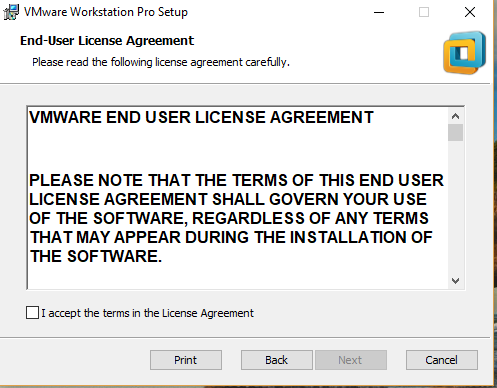






إرسال تعليق
Please do not enter any spam link in the comment box.